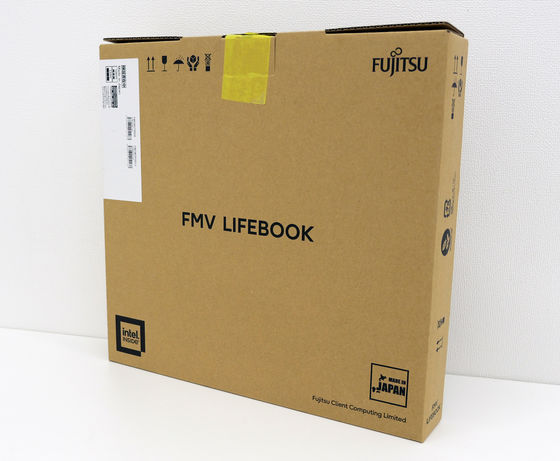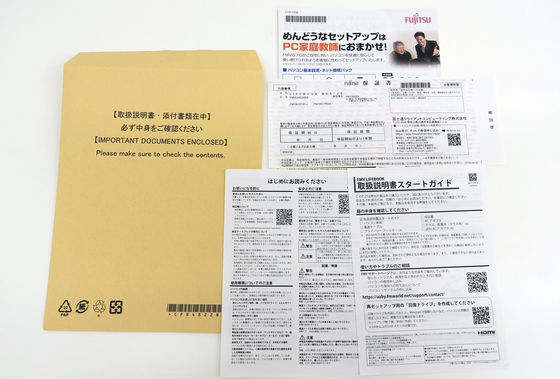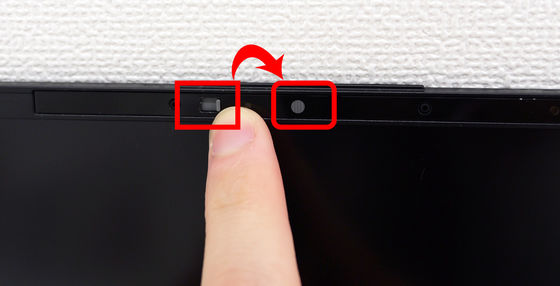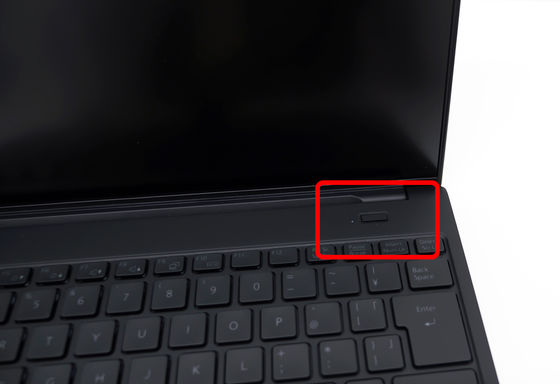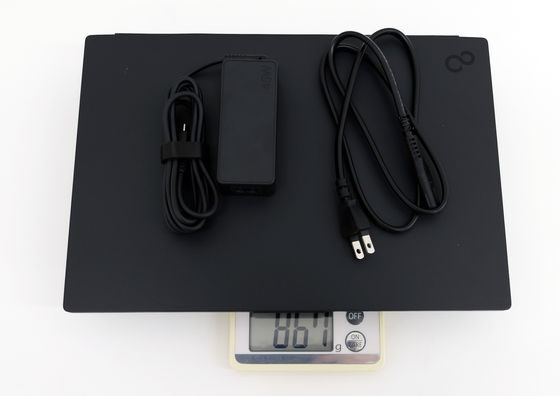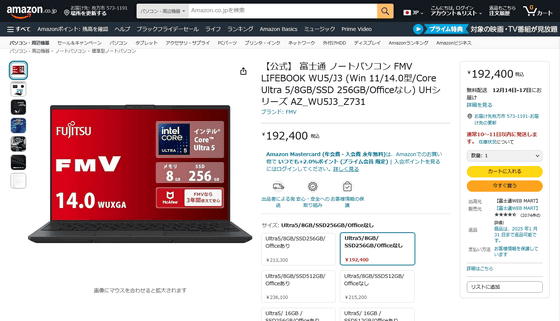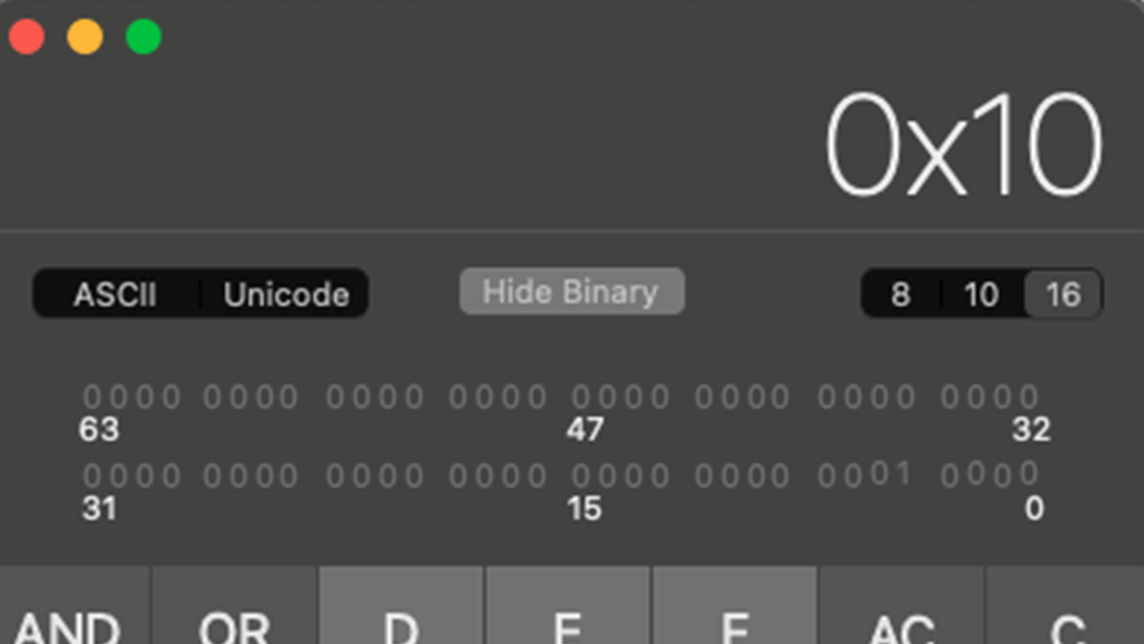Fujitsu announced 9 new notebook PCs in 4 series in October 2024. Of course, “FMV Zero” has achieved one of the world’s lightest weights by reducing the weight of each component by a few tenths of a gram. I was able to borrow such an FMV Zero, so I started by taking pictures of the whole body to get a feel for how light it was.
Fujitsu PC | 3 years free warranty | FMV Zero (14.0 type laptop)
https://www.fmv.com/store/pc/ui2024.html
14.0-inch wide notebook computer (PC) LIFEBOOK FMV Zero (WU4/J3, WU5/J3): Features – FMWORLD.NET (individual): Fujitsu PC
https://www.fmworld.net/fmv/uh_z/?_bdld=3ccmGm.pdT59xw.1732870053
The specifications of FMV Zero are as follows. There are “WU5/J3” ultra-light model and “WU4/J3” high performance model, and according to the official page, “WU5/J3” with approximately 1TB SSD is the lightest notebook PC with a 14.0-inch wide LCD. That’s what I said.
| WU5/J3 | WU4/J3 | |
|---|---|---|
| Features | World’s lightest approx. 634g carbon fiber body |
long time battery backlit keyboard |
| processor | Core™ Ultra Processor (Series 1) | |
| OS | Windows 11 Pro / Windows 11 Home | |
| CPU | Intel® Core™ Ultra 7 155U Intel® Core™ Ultra 5 125U |
|
| memory | 64GB / 32GB (with Core Ultra 7) 16GB / 8GB (with Core Ultra 5) |
|
| storage | Approximately 2TB / Approximately 1TB / Approximately 512GB / Approximately 256GB | |
| display | 14.0 inch wide (non-glare LCD) | |
| mass | Approximately 634g to approximately 639g | Approximately 888g |
This time we will use “FMV Zero WU5/J3”. The outer box looks like the following.
When I took the main unit out of the box, it was tightly covered with a cardboard case and a white cover.
Other contents include an AC adapter and power cord.
The envelope included a flyer, warranty, safety precautions, and instruction manual start guide.
I tried taking out the main body from the cover. FMV Zero has an all-black design with a matte texture with reduced gloss. The size is 30.88cm in width and 20.9cm in height.
The thickness of FMV Zero WU5/J3 is 1.73cm.
Below is the right side. From the left there is a micro SD port, USB port, HDMI port, and LAN port.
On the left side, there are two USB-C ports, one USB port, and an earphone jack.
The back looks like the following.
The bottom has anti-slip feet on the front side.
When opening the notebook PC, the maximum height was 21 cm. The screen is a 14.0-inch wide display, and is a non-glare liquid crystal that reduces reflections of external light.
There is a camera at the top of the display. You can also log in using facial recognition using a webcam.
You can physically hide the camera by moving the slider to the left of the camera.
The keyboard has a Japanese layout with “Half Full Kanji (half-width, full-width, kanji)” etc. in the upper left corner, and is an isolation key that makes it difficult to make typos.
When I actually press the keys, I get the impression that the keystrokes are solid for a notebook PC. Also, although the keys felt slightly small, they had a solid feel, so I didn’t find it difficult to type.
The touchpad is actually 6cm long x 10cm wide, and has a separate touch and click area.
At the top left of the keyboard, there are lights indicating audio mute and key lock.
There is a power button on the top right of the keyboard. It also supports fingerprint authentication.
The lightest 14.0-inch notebook PC, approximately 634g, is an average value, and the weight may differ for each product. The FMV Zero WU5/J3 used this time was actually measured at 636g.
It’s quite light at 867g including the main unit and power supply, making it easy to carry.
Now, let’s start FMV Zero WU5/J3. First, plug the power cord into the AC adapter and connect.
Insert the plug into the outlet.
Plug the AC adapter into the USB-C port to charge. The USB-C port is only on the left side, so charging can only be done from the left side.
Press the power button on the top right of the keyboard to turn it on.
It has started. FMV Zero is a non-glare LCD display that reflects less light and is easy on the eyes even when used for long periods of time.
FMV Zero can be purchased from Fujitsu WEB MART, and you can customize the OS, CPU, memory, storage, etc. The price starts from 195,500 yen, and the price changes depending on the customization. The world’s lightest notebook PC with a 14.0-inch wide LCD, approximately 634g, is a WU5/J3 with approximately 1TB SSD, and the price is 239,700 yen without customizing anything else. The lightest model can be purchased exclusively at Fujitsu WEB MART.
[富士通WEB MART] LIFEBOOK WU5/J3 Custom Made Model: Fujitsu Computer
FMV Zero WU5/J3 can also be purchased on Amazon. On Amazon, the lowest price is 192,400 yen, and you can only select storage of about 256 GB or about 512 GB.
We are planning to carry out a review measuring the specifications of the lightest PC, so please look forward to it.
Copy the title and URL of this article